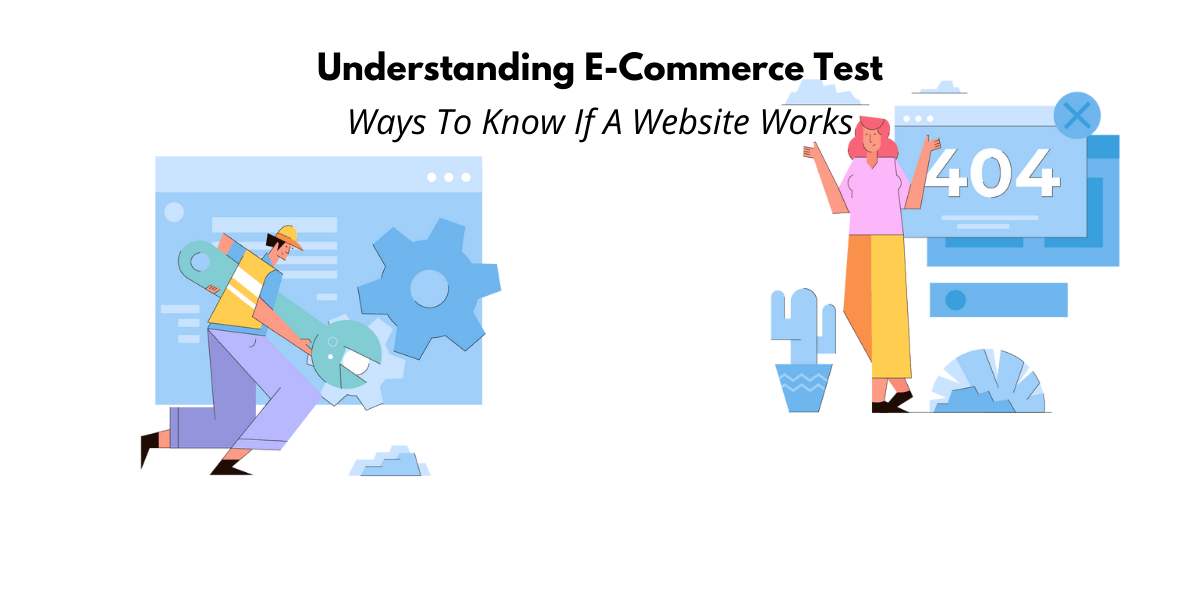E-Commerce Testing: The Ultimate Guide to Testing E-Commerce Websites
What is eCommerce testing? Why is it important?
Have you ever wondered why your favorite online shopping platform runs so smoothly, with minimal errors or glitches? It’s because, behind the scenes, there’s a crucial process taking place called eCommerce testing. eCommerce testing is essentially examining various elements of an online shopping platform, like its design, functionality, and features, to ensure its performance and customer experience are top-notch.
Let’s peel back the layers to fully understand why eCommerce testing is a linchpin in the world of online shopping:
- User Experience: More than 2 billion people worldwide are shopping online. A prime reason behind this vast number is a seamless user experience. eCommerce testing ensures that the platform is up to the mark and provides a satisfying shopping experience for its users.
- Secure Transactions: Given the sensitive nature of customer data involved in transactions, it’s vital that each transaction is secure. eCommerce testing verifies this crucial aspect.
- Mobile Responsiveness: With an increasing number of shoppers preferring to shop via mobile devices, the mobile responsiveness of the platform needs to be tested and optimized.
- Load Time: Imagine your favorite online store takes an eternity to load. Frustrating, right? Load time can greatly impact user experience and consequently, an online store’s revenue.
- Customer Data Security: Protecting customer data from breaches and threats is of utmost importance. Through eCommerce testing, the data security mechanisms of the platform are underlined and enhanced.

These are just a few slices of the eCommerce testing pie, but they highlight the importance of this process in maintaining the smooth operation of online shopping platforms. Through thorough and continuous testing, businesses can ensure their platforms are free from damaging bugs, efficient and user-friendly, which ultimately prop up the conversion rates and revenues. Testing brings into focus potential issues that could affect the operational functionality and rectifies them proactively.
Keep in mind, an error-free and user-friendly eCommerce platform isn’t an option, it’s a necessity in today’s digitally-driven shopping World. And eCommerce testing makes sure of this! It helps to keep the integrity of the eCommerce system intact and provides a flawless shopping experience to the users.
Types of E-commerce Testing
Functional testing
This is the heart of E-commerce website testing. Essentially, it’s a honed method of checking if all your website’s features are working as expected. Consider it like an automotive mechanic ensuring your car’s engine is ready for a road trip.
Here’s an example: imagine an online shopping site where you’re filling your cart but can’t apply a promo code. Frustrating, right? That’s what functional testing wants to solve.

Usability testing
“Ever wondered how ‘user-friendly’ your E-commerce website is? Enter Usability Testing! It’s a method to assess how easily customers navigate your site, find products, and complete purchases.
Steps to conduct Usability Testing:
- Start by setting clear, measurable goals.
- Identify your typical users to form your testing group.
- Create tasks for these users to accomplish on your site.
- Note their experiences, any errors, and their feedback.
- Analyze data and make necessary improvements.

Security testing
Security testing in e-commerce websites is a crucial process aimed at identifying vulnerabilities that could compromise the safety of your customers’ sensitive details.
- It plays an indispensable role in maintaining your store’s reputation by ensuring that confidential data such as personal information and banking details are secure.
- Techniques like penetration testing, vulnerability scanning, API security testing, and security audits are employed.
- Evaluating login capabilities to ensure access control and restricting unauthorized entry is a part of security testing.
- Uncovering system vulnerabilities through practices like SQL injection and ethical hacking helps fortify the site against cyber-attacks.
- Risk assessment and addressing potential security loopholes safeguard your website from sophisticated fraud attempts such as carding, fake reviews, and personal information harvesting.
- Focusing on areas prone to security issues like payment gateway integration, content management system integration, and reward management is essential.
Be proactive, and prioritize security testing.
Performance testing
Performance testing is essential to ensure the optimal functionality of e-commerce websites. Consider it as a doctor’s check-up for your site, testing speed, scalability, and stability. Here’s how you can conduct performance testing:
- Begin by identifying the system’s critical operations.
- Use real-world scenarios for testing. This could be high-volume traffic during peak hours.
- Conduct various types of performance tests such as load testing, stress testing, and spike testing.
- Always check parameters like loading speed, traffic load tolerance, and error handling.
- Regularly review the results and fine-tune your website as necessary.
Remember, every “healthy” check helps prevent e-commerce “downtimes”.
Database testing
This is an essential process that ensures the proper management and security of customer data. This testing process involves the evaluation of data validity, the integrity of data, checks for data errors, and testing of procedures, functions, and triggers. For instance, imagine a scenario where a customer is trying to purchase an item online; database testing helps to make sure the customer’s information is accurately stored, and the transaction processes as expected. Here are some key steps:
- Start with a careful review of your data model and design.
- Test data integrity and consistency to ensure reliable transactions.
- Regularly perform data validity checks to identify and rectify invalid or corrupt data.
- Frequently test procedures, functions, and triggers in the database to ensure they’re working right.
- Practice backup and recovery tests to gauge fall-back readiness.
Remember, consistency and diligence are key for successful database testing.

Mobile application testing
Stepping into the dynamic world of e-commerce, mobile application testing serves as your essential guide. Ensuring a pristine user experience, data security, and responsiveness in an overwhelmingly mobile world underlines the criticality of comprehensive testing.
There’s more to e-commerce success than meets the eye; it’s mobile application testing that truly transfigures a user’s experience, making it glitch-free and enjoyable.
- Start by identifying the purpose and intended audience of your application.
- Review various devices, often, to check for smooth functionality.
- Pay attention to screen size adaptation and navigation flows.
- Regularly upgrade and perform forward and backward compatibility tests.
- Constantly test and reinforce security measures.
Best E-Commerce Testing Tools
1. Google Analytics
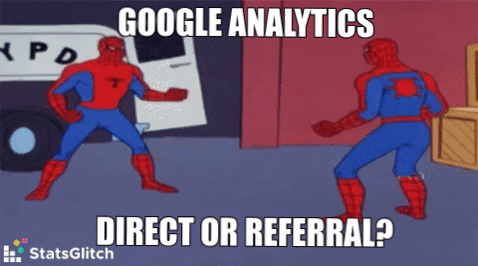
Google Analytics stands tall as one of the best tools for e-commerce testing. It not only helps you track crucial data about your website visitors but also gives you deep insights into your e-commerce performance. Its key features include traffic analysis, sale conversion rates, and average order values, all critical for your business.
Why does it stand out? Unlike many tools, Google Analytics offers a comprehensive view of your customer’s journey on your website. It maps out their needs and preferences, enabling you to optimize your site for better scenarios. Pro tip: Use the custom reports feature to find specifics that matter to your business and improve your UX accordingly.
2. Google Search Console
In the vast expanse of eCommerce, shining a light on your website amidst a sea of competition is crucial. Google Search Console, one of the frontrunners in eCommerce testing tools, is a great ally in this endeavor, catering to website owners, SEO professionals, and developers alike.
- It offers a comprehensive insight into how Google’s search engine views your site, enabling better optimization of its visibility.
- With features like URL inspection and sitemap submission, it simplifies the process of optimizing each page and product on your site.
- It’s also a trusted tool for troubleshooting and perfecting the technical SEO aspects of your eCommerce site with analytics, indexing status, and AMP reports.
- Anyone striving for high search visibility, whether an expert or not, can benefit from its user-friendly interface and clear guidelines.
3. WebPageTest
WebPageTest is an industry-leading tool for testing e-commerce websites. It’s particularly useful for monitoring performance and tracking important metrics.
- WebPageTest’s features are tailored for e-commerce startups, SMEs, and big corporate brands.
- It excels at analyzing your website’s speed and performance, crucial aspects considering that a page load delay of 100ms can cost you 1% of potential sales.
- You can use real browsers and devices for testing, very beneficial as more than half of all web shopping traffic occurs on mobile devices.
- A particularly strong point is the ability to execute A/B testing and understand which version of your website resonates better with users.
- WebPageTest supports manual tests too, something that can never be entirely replaced by automation, especially in user-facing e-commerce sites.
- Its prominence in testing comes from a well-rounded focus on performance and usability tests, ensuring users don’t encounter bugs, errors, and inconveniences during their digital shopping.
Expert tips: Use this tool for developing test scenarios for your commerce site and run routine checks for optimized performance.
4. Semrush
Say hello to Semrush, a premier choice among e-commerce testing tools. Famed for its versatility and comprehensive suite, Semrush is a beacon for both e-commerce developers and site owners alike. Its features are manifold, delivering multiple benefits to its users. You can track the rank of your e-commerce site, optimize on-page SEO, and even audit the backlink profile – all within one system.
- Targeted toward developers, SEO specialists, and e-commerce site owners, Semrush offers tailored solutions for each. It’s not just a tool; it’s a strategy enhancer for your business.
- An expert tip when using Semrush is to exploit its domain comparison feature fully. This lets you benchmark your performance and tactics against your competitors – a handy trick indeed.
- Boasting a user-friendly interface, Semrush is intuitive for beginners while still satisfying the cravings of seasoned pros. It’s an all-in-one SEO powerhouse – your companion in driving fruitful e-commerce conversions.

5. Ahrefs
When it comes to optimizing your eCommerce site for maximum performance and user engagement, Ahrefs stands out from the crowd. This formidable tool, hailed by many as a one-stop-shop for eCommerce testing, boasts a suite of features that make it a favorite among developers, SEO specialists, and digital marketers alike.
- Primarily, Ahrefs is renowned for its impressive backlink analysis capability, which provides a powerful tool to strategically improve your site’s SEO.
- Additionally, it offers a comprehensive keyword exploration tool that allows you to identify the most effective terms to attract your target audience.
- Plus, Ahrefs’ site audit feature enables you to scrutinize each aspect of your website to ensure it’s optimized for the best possible performance.
- Finally, their user-friendly interface makes it suitable for beginners and veterans in the eCommerce field alike.
Pro-tip for Ahrefs users: Remember to utilize the rank tracking feature to monitor your site’s position in search engine results periodically. With such robust functionality, Ahrefs truly has the potential to be an invaluable asset in your eCommerce venture.
6. Outranking
Outranking, a top e-commerce testing tool, truly excels in the crowded marketplace. It sets itself apart with its unrivaled ability to identify obscure defects swiftly and comprehensively, praised by the Director of Business & Technologies at Communication Crafts.
Key standout features of Outranking include:
- Comprehensive coverage: Capable of testing a diverse range of clients, from varying countries, cultures, and physical abilities.
- Quality assurance: Not just about preventing unsatisfied clients, but also safeguarding your revenues and brand reputation.
- Risk detection: It goes beyond just finding glitches, going so far as to uncover potential risks.
This outstanding tool is perfect for e-commerce site owners wanting to cover all bases, with a special focus on user diversity. Remember, in testing, no stone should be left unturned. Thorough defect reports, like the ones you get from Outranking, make all the difference.
E-Commerce Testing Best Practices
E-commerce testing is essential to ensure a seamless online shopping experience for over 2 billion people globally. Let’s delve into the best practices to test E-commerce applications to optimize user experience, secure transactions, responsiveness, and customer data security.
- Begin by testing crucial elements like login/signup, search, checkout, shopping cart, and payment gateway functionalities for potential issues.
- Don’t overlook the importance of content, links, formatting, accessibility, and cookies; ensure they are functioning effectively, providing a hassle-free user experience.
- Engagement features like social buttons and analytics also need testing to ensure they function as they should.
- Pay careful attention to sensitive areas like user accounts, customer relationship management, and personal information security.
- Make sure you give due focus to individual sections of the website, including the home page, product/service catalog, order processing sections, and payment gateways.
Implement these practices to effectively test your E-commerce application and ensure it delivers the best online shopping experience.
E-Commerce Testing: Future Trends
The future of e-commerce is truly exciting, and so is the evolution of e-commerce testing! Robust and regular testing becomes crucial in such a rapidly changing landscape.
The future of e-commerce testing is shaped by the soaring popularity of online shopping, which is projected to reach around 2.14 billion users worldwide by the end of 2021. As per Gartner, the digital retail platforms market is projected to advance at an annual growth rate of over 15% from 2015 to 2020, further amplifying the stake and importance of e-commerce testing. Given this mammoth growth, stringent and robust e-commerce testing has become a necessity rather than a choice. The testing paradigms will evolve to focus increasingly on user experience, secure transactions, load time, mobile responsiveness, and customer data security to meet the changing customer expectations and maintain operational integrity.
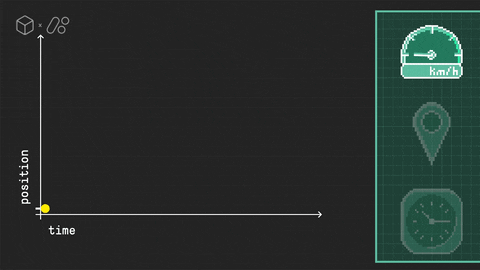
Mobile device usage for online shopping is becoming increasingly prevalent. With the proliferation of smartphones and tablets, customers can now use e-commerce stores to purchase products from anywhere at any time. Thus, future trends in e-commerce testing will have a significant emphasis on mobile responsiveness and seamless shopping journeys across various device interfaces. In response to the shifting trends in consumer behavior, particularly the shift away from conventional brick-and-mortar stores towards online shopping platforms, e-commerce testing will also stress increasingly on load and performance testing, ensuring an online store can handle high traffic and deliver an optimum shopping experience to customers uninterruptedly.
In short, the prime focus in future e-commerce testing will be more on user satisfaction, security, performance, and mobile readiness.
Conclusion
In conclusion, eCommerce testing plays an integral role in ensuring the efficient operation, security, and usability of eCommerce platforms. Consider the fact that e-retail sales exceeded 4.2 trillion U.S. dollars worldwide with over 2 billion online consumers, according to Statista, demonstrating the immense scale and importance of this sector. eCommerce testing allows firms to maintain system integrity, identify vulnerabilities early, and enhance user experience through a comprehensive evaluation of website design, functionality, and performance. By doing so, it serves to prevent transactional issues, avoid data breaches, and ultimately optimize the customer journey.
Therefore, implementing rigorous eCommerce testing protocols is not a choice but a necessity for eCommerce businesses to provide a safe, smooth, and seamless online shopping experience to their customers.
- E-Commerce Testing: The Ultimate Guide to Testing E-Commerce Websites - June 19, 2022
- Everything You Need To Prepare When Starting An Online Retail Business - January 30, 2022
- A Guide To Buying an Online Business: Tips For Beginners - October 7, 2021